Cara Flash Oppo Joy R1001 SP Flash Tool
Kali ini saya ingin share cara mudah Flash ulang ROM Oppo Oppo Joy R1001 botloop via SP Flash Tool, Cara Flash Oppo Joy R1001 ini sudah di test dan 100% sukses, Jadi buat anda yang mengalami Oppo Joy R1001 botloop, Cra flash Oppo Joy R1001 ini dapat and terapkan untuk mengatasinya, Sebelum melakukan Flash Oppo Joy R1001 anda harus mempersiapkan bahan untuk Flash Oppo Joy R1001 seperti Driver Oppo Joy R1001, SP Flash Tool dan ROM Oppo Joy R1001. Bahan yang dibutuhkan untuk flash Oppo Joy R1001 silahkan download dibawah ini.
Bahan yang dibutuhkan untuk flash Oppo Joy R1001
1. Driver Oppo Joy R1001
2. SP Flash Tool v5144400
3. ROM Oppo Joy R1001
2. Jika proses flash Oppo Joy R1001 masih belum bisa jalan, Coba ganti pilihan pada kolom Download Only menjadi Firmware Update atau Format ALL + Download dan klik tombol Download untuk melanjutkan proses flash Oppo Joy R1001.
3. Proses Flash Oppo Joy R1001 botloop selesai dan buka dan pasang kembali baterai, Nyalakan Oppo Joy R1001, Jika saat di nyalakan dilayar Oppo R1001 muncul Encryption unsuccessful silahkan klik tombol Reset phone, dan tunggu proses reset Oppo Joy R1001 sampai selesai, Oppo Joy R1001 berhasil kembali dapat digunakan dengan normal. Selamat anda berhasil....
4. Kami pernah juga mengalami Flash Oppo Joy R1001 via SP Flash Tool, Setelah proses flash Oppo Joy R1001 sukses dan saat dinyalakan hanya bergetar, Pada kasus tersebut kami belum dapat mengetahui apa penyebabnya, Jika anda mengetahui silahkan tambahkan di sini.
5. Sebelum melakukan flash Oppo Joy R1001 via SP flash tool sebaiknya Anda lakukan flash Oppo Joy R1001 tanpa PC berikut ini untuk menghindari Setelah proses flash Oppo Joy R1001 sukses dan saat dinyalakan hanya bergetar, Karna dalam beberapa kasus kami selalu sukses melakukan upgrade OS Oppo Joy R1001 botloop tanpa PC, Silahkan Ikuti caranya disini Jika Oppo Joy R1001 masih bisa masuk ke menu recovery mode disini Cara flash Oppo Joy R1001 tanpa PC
Solusi setelah proses flash Oppo Joy R1001 saat dinyalakan hanya bergetar
Komentar dari Muhamad AripJune 30, 2016 at 8:39:00 AM GMT+7 yang pernah mengalami permasalahan setelah Oppo Joy R1001 sukses di flash, tetapi saat dinyalakan Oppo Joy R1001 hanya bergetar, mungkin dapat Annda coba.
Lihat juga disini Cara Mengembalikan Invalid IMEI Oppo Joy R1001 dan Sekianlah cara Flash Oppo Joy R1001 untuk mengatasi Oppo Joy R1001 botloop, semoga cara flash Oppo Joy R1001 ini dapat mengatasi permasalahan anda dan selamat mencoba.
Bahan yang dibutuhkan untuk flash Oppo Joy R1001
1. Driver Oppo Joy R1001
2. SP Flash Tool v5144400
3. ROM Oppo Joy R1001
Cara Flash Oppo Joy R1001 SP Flash Tool
- Ekstrak semua File yang sudah di download tadi.
- Instal Driver Oppo Joy R1001
- Buka atau jalankan SP Flash Tool, Pada Scatter loading silahkan load file Oppo Joy R1001 yang sudah di download dan ekstrak di komputer seperti gambar dibawah ini.
- Selanjutnya Klik Download untuk memulai proses Flash ROM Oppo Joy R1001, Tekan tombol Volume Up (Volume Up merupakan tombol BOOT Flash Oppo Joy R1001) dan sambungkan Oppo Joy R1001 ke komputer menggunakan USB.
- Proses Flash Oppo Joy R1001 akan berlangsung beberapa menit, Jika Flash Oppo Joy R1001 selesai maka akan muncul kotak dialog Download OK seperti gambar dibawah ini.
- Proses Flash Oppo Joy R1001 via SP Flash Tool sudah selesai.
Permasalahan yang sering muncul saat flash Oppo Joy R1001
1. Beberapa kesalahan yang sering muncul saat melakukan flash Oppo Joy R1001 seperti setelah klik tombol Download muncul pesan error dan proses Flash Oppo Joy R1001 tidak berjalan, cara mengatasinya dapat dilakukan dengan cara mengisi file UBOOT dengan uboot.bin dan USER DATA dengan userdata_nvram_only.ext4 Jika Anda menggunakan Firmware Oppo Joy R1001 ROMSTOCK R1001 BY NAMNGUYEN, Seperti gambar dibawah ini. dan tandai semua kolom file di SP Flash Tool, Selanjutnya klik Download.2. Jika proses flash Oppo Joy R1001 masih belum bisa jalan, Coba ganti pilihan pada kolom Download Only menjadi Firmware Update atau Format ALL + Download dan klik tombol Download untuk melanjutkan proses flash Oppo Joy R1001.
3. Proses Flash Oppo Joy R1001 botloop selesai dan buka dan pasang kembali baterai, Nyalakan Oppo Joy R1001, Jika saat di nyalakan dilayar Oppo R1001 muncul Encryption unsuccessful silahkan klik tombol Reset phone, dan tunggu proses reset Oppo Joy R1001 sampai selesai, Oppo Joy R1001 berhasil kembali dapat digunakan dengan normal. Selamat anda berhasil....
4. Kami pernah juga mengalami Flash Oppo Joy R1001 via SP Flash Tool, Setelah proses flash Oppo Joy R1001 sukses dan saat dinyalakan hanya bergetar, Pada kasus tersebut kami belum dapat mengetahui apa penyebabnya, Jika anda mengetahui silahkan tambahkan di sini.
5. Sebelum melakukan flash Oppo Joy R1001 via SP flash tool sebaiknya Anda lakukan flash Oppo Joy R1001 tanpa PC berikut ini untuk menghindari Setelah proses flash Oppo Joy R1001 sukses dan saat dinyalakan hanya bergetar, Karna dalam beberapa kasus kami selalu sukses melakukan upgrade OS Oppo Joy R1001 botloop tanpa PC, Silahkan Ikuti caranya disini Jika Oppo Joy R1001 masih bisa masuk ke menu recovery mode disini Cara flash Oppo Joy R1001 tanpa PC
Solusi setelah proses flash Oppo Joy R1001 saat dinyalakan hanya bergetar
Komentar dari Muhamad AripJune 30, 2016 at 8:39:00 AM GMT+7 yang pernah mengalami permasalahan setelah Oppo Joy R1001 sukses di flash, tetapi saat dinyalakan Oppo Joy R1001 hanya bergetar, mungkin dapat Annda coba.
Lihat juga disini Cara Mengembalikan Invalid IMEI Oppo Joy R1001 dan Sekianlah cara Flash Oppo Joy R1001 untuk mengatasi Oppo Joy R1001 botloop, semoga cara flash Oppo Joy R1001 ini dapat mengatasi permasalahan anda dan selamat mencoba.


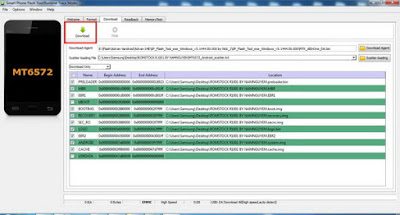



itu karena emmc rusak bro ??
ReplyDeletedata flash ga mau masuk ,
jadi hanya getar saja
Kalo seperti ini ga bisa di perbaiki bro? Mohon info
Deleteudah gabisa bro, itu ibarat kena serangan jantung, fatal
Deletekata siapa nggak bisa di perbaiki bawa sini broo change emmc pasti done
Deletepunya saya mentok di logo oppo.. inigmna ya?
ReplyDeletecarany flash ulang, gunain cara diatas gan!
Deletepakai cara diatas sukses
Deletetapi tetep aja cuma muncul logo OPPO
gmn gan?
nah sama kasusnya . flash sukses tapi muncul oppo doank saat restart
Deletetrus klo emmcx rusak gmna nie brooo...
ReplyDeletepake SP Flash GAn
ReplyDeletesoal sesuda flash hanya bergetar mungkin saya boleh tolong.
ReplyDeletesesiapa yg ada oppo joy masi elok sila sambungkan ke MtkDroidTools v2.5.3
dan ambil scatter file nya.. dan tunjuk pada saya txt nya
nanti saya review
Kl cm getar, biasa nya krn file ubot nya bos, cb flash ubot nya aja, cm mslah nya kadang muncul pesan "ceksum error" jd file ubot g bs terinstal, nah itu yg saya belum tahu atasinya
ReplyDeleteTerimakasih gan.. Sangat membantu..
ReplyDeleteCuma setelah saya flash, SIM 2 saya tidak ada sinyal. Bagaimana cara mengatasinya?
Coba cek IMEI nya gan, Jika Invalid silahkan lihat disini cara Mengembalikan Invalid IMEI Oppo Joy R1001 Cara Mengembalikan Invalid IMEI Oppo Joy R1001
DeletePunya saya waktu di flash mentok di bar warna merah. Kadang ada tulisan DA not respon. Gimana mastah, mohon pencerahannya :(
ReplyDeleteganti opsi Download Only ke Firmware Upgrade atau Format ALl + Download.
DeleteTekan Vol(+) dan Power....
Deletegan... numpang tanya.... tombol volup + power di taha sampai prosesnya selesai atau ngak...??
ReplyDeleteuntuk flah oppo joy r1001 tekan tombol volume + sampai oppo terdeteksi oleh sp flash tool atau sampai proses flash oppo joyy r1001 berjalan, seteal itu lepas tombol volume.
Deleteuboot sama userdatanya di centang ga gan?
ReplyDeletePertama jangan dicetang dulu jika tidak berhasil coba dicentang.
DeleteGuna internet x?
DeleteMinta saran bos.. usb oppo masih belum mau kedetek apanya yg kurang yah bos.. cuma kedetek r1001 tanda tanya warna kuning bos..
ReplyDeleteudah di install belum MTK drivernya ??
Deletebukan mmc gan user data nya isi
ReplyDeleteSaya udah flash dan sukses seperti gambar di atas... tp hp oppo saya engak ada perubahan tetap brik du logo oppo aja ... mohon solusi para suhu..
ReplyDeleteini kenapa ya gan ?
ReplyDeletenotice Brom Eror : S_FT_ENABLE_DRAM_FAIL(4032)
[EMI] Enable Dram Failed
[HINT]:
please check your load matches to target which is to be downloaded
Pilih opsi FORMAT ALL+ DOWNLOAD gan :)
Deleteane pernah ngalamin yg bgitu :)
Semoga berhasil
ini kenapa ya gan ?
ReplyDeletenotice BROM ERROR
Jangan lupa melepas batere sebelom dicolokkan ke usb. setelah itu dioencet tombol volume up sambil disambungkan ke usb. Kalo agak bingung cek aja yutup dengan video Cara Flash Oppo Joy R1001 SP Flash Tool banyak koq tutorialnya
ReplyDeletetengkyu sob. ok.
ReplyDeleteMasalah oppo joy yang gagal flash
ReplyDeleteAkibat hp hanya bergetar saja saat dihidupkan/hp tidak ada respon sama sekali ketika dihidupkan..
-cek usb driver apakah terinstal dengan benar.. Ini masalah yang serius pd penginstalan usb driver oppo joy.. Jika tidak terinstal dengan baik..
5 menit yang lalu, sya mengalami masalah tsb, sya coba searching driver oppo joy yang benar2 jelas cara penginstalannya,,
Pd saat flash, jika warna hny merah saja, sudah dipastikan itu gagal..
Jika smpai diwarna ungu saja itu gagal..
Jika dr wrna merah, berubah ungu, berubah kemudian kuning.. Itu berhasil..
Sesaat hp hidup butuh menunggu wktu lama agar hp hidup sampai starmenu oppo joy
gan mohon bantuan hp oppo r1001 sya flash udh berasil seperti tutorial yg di atas tapi di hidup cuma getar dowan gan...mhn pencerahan nya gan...
DeleteSaya udh mencoba cara diatas.. sampai ke warna kuning dan sukses..
ReplyDeleteCuma masalah nya ketika saya pasang batre dan dhidup kan layar nya hitam gak ada tulisan oppo nya.. cuma suara nya ada..
Ada solusi gak??
Helpppp....
Sebaiknya di test dulu LCD OPPO nya menggunakan LCD lain atau LCD baru, Bisa jadi LCD OPPO JOY nya rusak
Deleteyg saya juga sama kendalanya gan
Deleteini kenapa ya gan ?
ReplyDeletenotice Brom Eror : S_FT_ENABLE_DRAM_FAIL(4032)
[EMI] Enable Dram Failed
[HINT]:
please check your load matches to target which is to be downloaded
Kemungkinan karna file UBOOT dengan uboot.bin dan USER DATA dengan userdata_nvram_only.ext4 masih kosong, Silahkan isikan file UBOOT dengan uboot.bin dan USER DATA dengan userdata_nvram_only.ext4.
DeleteUntuk menghindari resiko, kami sarankan sebaiknya Anda menginstal OPPO Joy R1001 dengan cara ini, Untuk melakukan flash OPPO Joy R1001 biasanya kami melakukan instal from SD Card, Jika gagal kami lanjut flash OPPO Joy R1001 via SP Flash Tool Lihat disini caranya Cara Flash Oppo Joy R1001 Botloop Tanpa PC
flash oppo joy r1001 melalui cwm bisa kagak gan???
Deletesaya sudah flash sampai selesai, tapi pas dihidupin cuma bergetar
ReplyDeleteaduh, cuman getar z nie gan. masih belum ketemu solusinya yaa...
ReplyDeletebelum gan.
Deletepunyaku mati total, dicas gak bisa masuk arusnya... tolong solusinya bro
ReplyDeleteJika Oppo Joy R1001 mati total karna software silahkan ikuti tutorial Cara Flash Oppo Joy R1001 SP Flash Tool ini.
DeleteJika Oppo Joy R1001 mati total dan tidak ada respon sama sekali sebaiknya bawa ketempat service aja bro
bagaimana cara instal drivernya bro
DeleteCari file dengan nama InstallDriver yang berada di dalam folder yang sudah di download dan di ekstrak di komputer. Klik 2x dann ikuti sampai selesai.
DeleteGan hp oppo ane kan mentok d logo,,pas ane mau masuk recovery mode cuma ada tulisan "recovery mode" trus mati lgi dan nyala logo opponya ajh trus berulang",,,itu knp yaaa gan?sama ane mau download driver oppo joy kok ga bisa yaa?mohon pencerahannya makasih gan
ReplyDeleteCara download driver oppo joy dari 4shared, Pertama login dulu ke 4shared, Jika belum punya akun silahkan daftar, via FB juga bisa, Selanjutnya klik Unduh dan UNDUH GRATIS.
DeleteUntuk permasalahan mau masuk recovery mode cuma ada tulisan "recovery mode" trus mati lgi dan nyala logo opponya aja trus berulang, Kemungkinan pada software, Anda mengatasinya dengan cara flash oppo nya.
Kami tidak menjamin 100% cara ini dapat memulihkan oppo Anda, Kerusakan dapat terjadi pada software maupun hardware.
aseem malah jadi layar item cuman getar , seudah di flash gmna ini
ReplyDeleteBerhasil gan!
ReplyDeleteMakasi banyak!!
Sama2 gan!
Deleterom nya yg di atas original engga bro ? :D
ReplyDeleteKalo rom yang original lihat disini cara flash nya
Deletehttp://www.repairsponsel.com/2016/01/cara-flash-oppo-joy-r1001-botloop-tanpa.html
kaga bisa di wife bro , rom yg di atas udah banyak yg nyoba kaga :D
ReplyDeleteRom diattas sudah kami test flashing Oppo joy botloop dan berhasil, Tutorial tersebut kami buat setelah berhasil flash Oppo joy r1001 via SP Flash Tool.
DeletePada kasus lainnya Oppo botloop hanya muncul logo oppo dilayar setelah flash menggunakan rom diatas oppo joy malah bergetar saja & no respon.
terimakasih bro informasi nya (y) ,nanti malam eksekusi nya ,sip dah :D
ReplyDeleteijin exsekusi admin :D (y) ,semoga aja sukses
ReplyDeletebuat yang hpnya cuma getar, coba setelah flash (format + download) masuk ke recovery mode (tekan power+vol down) trus wipe data+cache --> reboot--> berdoa semoga berhasil.. done
ReplyDeletesudah format + download tp tetap getar2 dan tidak bisa masuk recovery mode gimaa gan solusinya...maaf gan newbie
Deleteutk ane alhamdulilah selalu sukses bbrapa x flash oppo joy/tipe oppo lain.... utk yg tidak ada perubahan setelah di flash , coba cari tukang service hp yg ngflash nya pake j-tag/yg bisa repair emmmc.... biaya di daerah ane skitar 200-400 rb/ tergantung tipe hp
ReplyDeletefile scatternya dimana y
ReplyDeleteGan blank item sama getar doang. Awal nya kluar logo doank. Usai flash dgn tutor diatas jd nya gt. Ada solusi gan. Terimahkasih
ReplyDeleteMakasih Gan, stockroom firmware nya cocok sama Hp Oppo R1001 punya saya. alhasil HP kembali Normal ... dari awal nya cuma getar dan blank layar hitam. Semoga semakin jaya dan diberkahi ... !
ReplyDeleteskedar info, jika sbelum nya teman teman pernah flash pakai stock rom lain coba di format+download pas ngeflash dengan stockroom diatas. Karena saya juga sebelum nya cuma mentok dilogo Oppo tp pas di flash pakai stock rom lain malah cuma jadi getar aja dan blank, karena itu saya format+download dengan stock Rom di Web ini, dan HP pun kembali bisa dipakai.
punya saya udah berhasil flash tpi pas di hidupkan cuma mentok di logo oppo aja gan... itu gmn gan?? mohon pencerahanya gan
ReplyDeleteSekedar sharing pengalaman buat teman-teman yang gagal flashing. Kalau pun waktu selesai flashing sukses di komputer kita, tetapi hape tetep aja nggak bisa loading, getar aja, atau stuck di logo oppo. Silahkan temen-temen coba masuk ke recovery mode, dengan cara menahan tombol power + Volume bawah. Pilih wipe cache + data. Kalau wipe cache datanya gagal, berarti IC EMMC nya emang udah soak alias minta ganti. Solusinya bawa ke tukang servis buat ganti IC EMMC nya. Biaya sekitar 250-400rb. Kalau wipe cache sukses, bisa kita coba cara di atas. Trims..
ReplyDeleteMaaf blan sok tau, kal emmc soak itu sudah tidak mgkin lg bs masuk ke recovery mode & flash pun tidak bs. Kal wipe data dan cache failed itu prtisi emmc corrupt, sm seperti e://can't error bla bla bla...
Deletebetul itu bro.
Deletecuma Getar saja :(
ReplyDeletegan kalo di tekan volume up down sama power kok ada logo oppo tetapi di pojok bawah ada tulisan FASTBOOT mode ... gimana itu gan...
ReplyDeleteUntuk masuk ke recovery mode Oppo Joy yang digunakan tombol volume down + power
DeleteVolume Up kagak ikut (jangan ditekan).
Kalo mentok cm berhenti di "updating,, please wait" gmna min?
ReplyDeleteCek driver, Cek kabel USB, Tekan tombol Boot saat menyambungkan Oppo joy ke PC...
ReplyDeletemantap sucsessss gan, tengkiu,,,,,,
ReplyDeletemas ada solusi nya gak kalo gak bisa ke factory mode. soalnya ane dari custom rom
ReplyDeleteapakan saat menekan volume up di tahan terus atau cuman sekali tekan dan langsung lepas gan...?
ReplyDeletetolong kasih petunjuk
Tekan sampai proses flash Oppo joy R1001 jalan dan lepas tombol volume up
Deletegan hp oppo saya tidak tersambung ke pc saya padahal udah instal driver yg ada di blog ini
ReplyDeleteGan kalo setelah d flas malah bertambah parah g mana gan...
ReplyDeleteKmaren pny ak sblm d flas masih timbul logo oppo ny...
Tapi stlah d flas beberapa kali malah gk ad timbul apapun ktika di charger logo charger ny tk muncul2..dan masuk ke menu faktory ny pun jg jd gk mau...gi mana ttuh gan??..tpi kalo di colok kn ke pc masih bisa trdeteksi drifer ny...
Moho bantuan ny...plsssss......
Admin.atau ssiapa saja lah...add ak d fb...masih banyak yg ingin ak tnya kn...
Fb: Riyan Z's Armanda
Atau pin ak : 5F6AC444
Sama gan. Udh brhsil blm???
DeleteTanks Gan.
ReplyDeletesukses flash
kalo getar setelah flash. coba dibairkan beberapa menit. harus sabar oppo akan restart ulang du kali baru masuk kemenu dan siap pake..
prosesnya yg saya pake FIRMWARE UPDATE
kalau time out kenapa ya bang ?
ReplyDeleteUdah selesai flash nya bro , setelah di hidupkan muncul logo oppo , terus saya tunggu. udah lama ni saya tunggu masih aja di logo oppo , sekarang tu apa kendalanya?
ReplyDeletealhamdulillah suskes oppo saya gan sebelumnya cma getar doang, mmng harus di download+format dan tunggu agak lama terimakasih semaga lancar jaya selalu
ReplyDeleteGan hp gua gak masuk ke mode recovery setelah muncul tulisab mode recovery hanya ada logoboppo aja gimana tu..mohon bantuannya gan...trms
ReplyDeletesemoga admin bnyak rizkinya amin terimakasih sudah share info nya min. hp oppo adik saya skarang hodup lgy , thanks ya hehehe
ReplyDeleteKlo biar ditekan tombol power tetap gk bisa nyala? Dan getar pun tidak
ReplyDeleteGan...
ReplyDeleteDah berhasil flash.... sampe lingkaran hijau...
pasang batre, dinyalain otomatis masuk recovery terus...
padahal gak ditekan Power+vol down...
Kenapa yaa Gan kira"...
Mohon solusi
Thanks..
Coba lepaskan tombol volume di PCB(untuk memastikan tombol volume tidak konslet atau nekan sendiri)
DeleteYg cm getar setelah flash cb flash file LK nya aj trs cb di hidupkan, kal msh getar cri file LK yg ccok dri stock rom yg ad. cara flash file LK ganti pada uboot. Stiap oppo joy stiker di bawah baterai ad 3 mcm model nya jdi yg getar aj stock rom ad yg tidak ccok, kal LK atau uboot ccok bru bleh flash upgrade.
ReplyDeletedownload nya gak jalan gan , gimana solusi nya
ReplyDeletemasih nyoba nanti kalo bisa tak laporkan gan...
ReplyDeletesama hh saya matot saat di flash gk mau jalan sama sekali tolong solusinya
ReplyDeletemaksih gan. berhasil
ReplyDeleteGan sama saya seperti itu gan? Ada solusinya gak gan? Di wipe data ttep failied
ReplyDeletemakasih gann.. hh udah balik seperti semulaaa...
ReplyDeletemakasi gan atas ilmunya....
ReplyDeletehp kembali normal
ilmu pun ikut bertambah
brom error : S_security_sf_secure_ver_check_fail (6007), msp erroe code solusinya gmn in gan?? Tdk bsa konek downloadnya merah truss.. mohon pencerahannya
ReplyDeletegan setalah di flash kok data seluler tidak muncul padaha sinyal full
ReplyDeletesudah set otomastis mau pun manual kenaapa min
Gan...saya udh flash sampe 10 stock rom...tapi kejadian nya sama...padahal sebelum di flash mmc nya msh bgus...ttpi stlh d flash cuma getar doank...apa udh rusak mmc nya..apa msh salah toturialnya..mhon silusi nya gan..
ReplyDeletebest and the best sudah berhasil..
ReplyDeletemakasih mas tutorialnya, hp saya udah normal. cuma habis flash imei gk valid, akhirnya googling lagi cara mengembalikan imei dan sukses. makasih banget ni tutorialnya
ReplyDeleteKlo stlh di flas msih mntok di logo oppo gmna hn,.
ReplyDeleteJika masuk ke recovery mau wipedata ket muncul wipe falid..
Klo di upgrd lwat sd card brunympe stngah kembali ke awal recovry dn gx vbisa di pncet tombol ya...
Mnta sulusi
tolong solusinya gan, hp oppo saya tidak tersambung ke computer padahal kabel usb udah coba di ganti, hp lain masuk, sya sudah coba cara di atas tapi gak jalan. gmana solusinya ya gan, cuman mentok di logo aja
ReplyDeletegan...udah ane flash tp mentok di logo mulu...smua cara yg ada di koment udah di coba. trus gx bisa wipe cache..tulisan error pas ngewipe..
ReplyDeletecoba cari stock rom laen gan
Deletega cocok mgkn
Terima kasih gan
ReplyDeletesangat membantu :)
keren min,, terimakasih untuk tips dan triknya..
ReplyDeletekunjungan balik ke blog baru yang masih cupu yaa
www . opposurabaya . com (tanpa spasi) 😁
terimakasih
saya suda coba instal pake SD card, tapi waktu di wipe data and cache nya gagal terus, dan saat saya coba langsung instal pake SD card (setelah berjalan), hp nya malah mengulang kembali ke menu recovery (pilih bahasa), hanya seperti itu saja sampai seterusnya, mengulang-ngulang, dari dicoba instal lalu dengan sendirinya kembali ke menu piih bahasa, jadi ibaratnya seperti berputar-putar, apa ada yang pernah mengalami, dan jika sobat berkenan untuk membantu saya sangat berterimakasih :)
ReplyDeleteGan, tools pnya saya gak bisa jalan.
ReplyDeleteSudah saya tekan tombol + (up), merah sudah menyala. Tapi waktu dilepas, download gak berjalan, tetap di warna merah saja.
Ada solusi?
Trima kasih
Min ini kenapa ya setelah scatter loading gakebaca file usb vcom driver nya-_-?
ReplyDelete#ask #help
Kenapa ya pas aku coba pakai cara ini, aplikasinya tidak berjalan, mohon bantuannya dong :(
ReplyDeleteknpa pda saat setelah klik download, tetap 0 B/s 0 bytes? Apakah memang seperti itu?
ReplyDeleteTrims bos flashnya sukses.Smoga sukses slalu
ReplyDeletesaya menerima pasword untuk custom room ny tolong dong ada yng tau nga pasword ny
ReplyDeleteSolusi jika malakukan flash sudah berhasil tetapi android hanya getar saja, kemungkinan emmc nya rusak, berikut cara penanganannya
ReplyDeleteKasus yang sering terjadi dan cukup membuat teknisi menhabiskan waktu adalah hang logo dan getar saja...di flash dengan berbagai cara tetap saja hasilnya nol, namun tidak menutup kemungkinan berhaasil....Ciri oppo yang berhasil diflash dengan cara biasa adalah, jika di wipe sukses, adapun jika dia filed maka sangat jarang yang berhasil....
untuk postingan ini saya hanya membahas oppo yang hang logo dan getar saja....hang logo yang dimaksud adalah hang logo yang jika di wipe dia filed.
Solusi untuk keduanya adalah dengan melakukan direct emmc, apa itu direct emmc silahkan anda cari di google. Dengan bantuan alat tool emmc semisal UFI BOX kita akan bisa melakukan pengecekan kondisi emmc oppo nya terlebih dahulu..kalau masih bagus maka kita lanjutkan....
Berikut langkah yang bisa kita lakukan....
1. bongkar hp kemudian solder pin out direct emmcnya
2. jalankan ufi dan lakukan identify
3. jika emmc nya masih bagus biasanya responnya masih cepat..
4. lakukan factory erase dan partisi ulang
5. setelah dipartisi maka selanjutnya kita tinggal melakukan pengisian data, mau lewat ufi atau pakai sp flashtool...
6. setelah sukses, jangan lupa cek imeinya..jika invalid, silahkan repair...usahakan kalau memakai scater pilih file yang ada nvrammya...
semoga sukses......
gan mohon bantuan,, ane coba flash pake rom ory pas buka file scatter nya invalid gimana gan......
ReplyDeletemakasih semua tool sama tutorial nya gan saya berhasil hampir ini hp masuk gudang cuma INFO aja buat yang gagal coba baca tutorial dan lihat gambar nya dengan teliti jangan asal baca aja
ReplyDeleteberhasil gan, thx, ternyata uboot dan userdata masalah nya....thx
ReplyDeletegak dicentang gan?
Deletemas bos stelah flash alhamdulillah berhasil tapi buat wifi sama bluetooth gk bisa di nyalain ?? punya solusi gk mas bos ??
ReplyDeleteBos minta pasword romstoc nya dong
ReplyDeleteTOLONG INFO GAN! SELESAI FLASH BERHASIL. TAPI KOK LAYARNYA HITAM YA ?? TOLONG BANTU GAN!!!
ReplyDeleteKlo ngasih tutor yg lengkap dong coy,masa cm tekan tombol vol up doang,tanpa tbol power emg bsa konek?,yg awam mana paham,dpt copas ya hahhha
ReplyDeleteGan ko pas klik download trus ada notif "PMT changed for the ROM; it must be downloaded" ini maksudnya apa ya??
ReplyDeleteFormat dulu aja. Di sebelah download ada Format pake itu, terus klik start. Batre cabut + teken vol. up tunggu sampe Format OK. Selesai, Flash lagi. Done 100% work.
Deletegan Handphone Saya Getar2 Terus Pas Connect Ke PC Apa Penyebab Nya ya Gan Mohon SOLUSI Nya
ReplyDeleteThanks
Gan koq Driver Oppo Joy R1001 sma SP Flash Tool v5144400 ngk bsa d dwonload ?
ReplyDeletemhon pencerhannya gan !
Makasih min,,tips2 sangat membantu
ReplyDeletesukses min.. uboot sama userdata diisi. makasih
ReplyDeleteadmin ane punya masalah hp oppo r1001 saya bootlop saya tidak bisa masuk ke mode recovery karena masalah di tombol volume sama power hilang,tp kalo ditekan pake pulpen nyala ane udah tekan volume+power secara bersamaan tp malah masuk ke mode factory mode apakah bisa lewat factory mode flashnya?
ReplyDeleteini kenapa ngga jalan setelah klik download?
ReplyDeleteGan melakukan flash hp dengan pc klau sudah ada SP FLASH TOOL nya apakah MTK DROID juga harus ada,?? Dan apa hubungan antara kedua nya,??
ReplyDeleteFIMWARE BAGUS DRIVER GAK COCOK COBA MIMIN APOD DERIVER MANUA PASTI BISSA:) SAYA AHAMDUIAH BISA TAPI PAKE DRIVER YG ADA DI BOG INI CUMA GETAR AJA
ReplyDeleteDRIVERNYA GANTI MIN PAKE YANG MANUAL. BARU BISA, DRIVER INI BUAT OPPO BERAKIBAT CUMA GETAR AJA, STOCKROM BAGUS FULL, BISA DAN COCOK, COBA CARI DRIVER GAN YG COCOK , UNTUK ADMIN TERIMAKASIH FIMWARENYA BISA :)
ReplyDeleteCONTOH KERUSAKAN MMC OPPO R1001 = BISA NYALA ATAUMENTOK DI LOGO, KETIKA MASUK RECOVERY DELET CAHCHE FAILED , INI BARU MMC, KAO CUMA GETARMAH MASIH BISA DI EDOTENSEI
gmna gan apa faswor nya
ReplyDeletePengalaman ane pernah flash Oppo r1001, flash dengan rom NAMNGUYEN. Berhasil sih, cuma pas dinyalain nyampe logo OPPO, trus blank. Diulangin flashnya tetep kayak gitu. Browsing lagi di internet, ketemu linknya, ternyata ROMnya itu ada dua versi, saya download versi yang lain dan berhasil normal lagi. masalahnya ane lupa linknya. :D
ReplyDeleteIjin praktek om.
ReplyDeleteDan ijin sedot.
Makasih infonya.
harga viagra asli
tombol down punya ane rusak gan... di colok pake pulpen, pakek kawat, ataupul sejenis ny kgak bisa...
ReplyDeleteada solusi lai kagak gan...???? mohon bantuanny...
mode recovery jg tidak bisa...
maksudnya tombol up gan... udah rusak .. gimana gan solusi lain ny...???
ReplyDeleteberhasil mas bro...sedikit pengalaman..biar terbaca sama sp flash toll nya,,pas setelah tekan download,trus cabut batre,tekan dan tahan power dan volum up,colok usb,saat mulai terbaca d sp flash toll,lepas power tapi volume up tetap tahan sampai flash selesai ,
ReplyDeletebos, mau nanya saya sudah flash dan berhasil bos, sudah keluar tanda hijau nya bos. tetapi setelah saya hidupkan tetap mentok diloogo bos. Mohon pencerahan nya dong bos
ReplyDeleteWork and tested mas, tapi ada gak cara flash yang lain, yang lebih mudah, jaga jaga kalu kumat lagi.
ReplyDeleteMakasiihhh, flashnya berhasil. Waktu yang pertama kali memang gagal, terus coba pake opsi yg Format all + download dan berhasil. Thank you so much, hp nya jadi bisa lebih berguna lagi :)
ReplyDeleteTOP...MAKASIH AGAN!! SEMOGA BERKAH
ReplyDeletegan klo wife data n cache failed gmna tuh urusan nya pdhl smua cara dah ta coba terima kasih
ReplyDeletethanks gan sudah share
ReplyDeleteSolder uap
I like review sites which grasp the cost of conveying the fantastic helpful asset for nothing out of pocket. I genuinely revered perusing your posting. Much obliged to you 먹튀검증커뮤니티
ReplyDeleteCustom boxes is the U.S manufacturer of and printed labels Order custom boxes and labels, in ANY shape and size, powered printing for industry-leading quality. Custom Boxes Printing Plus there's free delivery after you order, and our guarantee to beat any like-for-like quote for printed boxes and labels.
ReplyDeleteThis comment has been removed by the author.
ReplyDeleteI recently found many useful information in your website especially this blog page. Among the lots of comments on your articles. Thanks for sharing. Car Repair Near Me
ReplyDeleteYour writing very well and provide a lot of useful information. But if you tap water more than half as compared to another article, I would definitely be great 먹튀검증
ReplyDeleteYour content is nothing short of brilliant in many ways. I think this is engaging and eye-opening material. Thank you so much for caring about your content and your readers Buy Klonopin Online
ReplyDeleteIt really is also an incredible write-up i absolutely savored evaluating. It is not automatically day-to-day i produce the ability to find anything at all. voyance par telephone
ReplyDeleteĐặt vé máy bay tại Aivivu, tham khảo
ReplyDeletechuyến bay từ bắc kinh về tphcm
giá vé máy bay pacific airlines đi hồ chí minh
vé máy bay đi hà nội tháng 4
giá vé đi nha trang máy bay
giá vé máy bay đà nẵng đi đà lạt
River possess on your web site even though using discover just just a little bit of item submits. Calming technique for not too distant future, I'm book-marking at the moment acquire designs execute arrives aside. web site design services near me
ReplyDeleteHi would you mind letting me know which webhost you’re utilizing?
ReplyDeleteI’ve loaded your blog in 3 different browsers and
I must say this blog loads a lot quicker then most.
Can you suggest a good internet hosting provider at a reasonable price?
Many thanks, I appreciate it!
Also visit my web page ::강남출장안마
Great post I like it very much keep up the good work.
ReplyDeleteTuck box
Display box USA
Great post I like it very much keep up the good work.
ReplyDeleteCell Phone Boxes
affordable Gourmet boxes
토토
ReplyDeletethis going to be excitement and have fun to read. thank to it. check this out to for futher exciting.
Just desire to say your article is as astounding. The clarity in your post is simply great and i can assume you’re an expert on this subject. Well with your permission allow me to grab your RSS feed to keep up to date with forthcoming post. Thanks a million and please carry on the rewarding work. สมัครยูฟ่าเบท
ReplyDelete
ReplyDeleteThis was an outstanding piece of content. I really liked it. I'll be back to see more. Thanks!
Also visit my webpage - >>> 부산오피
(jk)
cant imagine if those things would disappear and eventually gone.
ReplyDelete스포츠토토
Thanks a lot for composing the exact same subject as I was trying to find, your writing is so excellent, I'm so satisfied to discover this write-up, and also I'm so satisfied to have an excellent author called you, around the globe. Thanks a lot for beginning this blog post. 바카라사이트
ReplyDeleteI do trust all the ideas you have offered on your post. They are very convincing and can certainly work. Nonetheless, the posts are very quick for beginners. May you please extend them a little from next time? thanks you for the post.
ReplyDelete스포츠토토
You have made some decent points there. I looked on the internet for more information about the issue and found most people will go along with your views on this web site
ReplyDelete카지노사이트
Took me time to read all the comments, but I really enjoyed the article. It proved to be Very helpful to me and I am sure to all the
ReplyDeletecommenters here! It’s always nice when you can not only be informed, but also entertained!
visit my blog:: 오피
(freaky)
It’s hard to come by knowledgeable people for this subject, but you sound like you know what you’re talking about!
ReplyDeleteThanksルーレット
I accidentally searched and visited your site. I still saw several posts during my visit, but the text was neat and readable. I will quote this post and post it on my blog. Would you like to visit my blog later? 토토사이트순위
ReplyDeleteI really appreciate this wonderful post that you have provided for us. I feel strongly that love and read more on this topic. I have spent a lot of my spare time reading your content. Thank you a lot.
ReplyDelete오피월드
oworldsmewep
I'll come often. I hope you prosper. Keep working like that!. back scratcher shoe horn 스포츠사이트
ReplyDeleteThe blog is instructive additionally 먹튀 we present the verification criteria
ReplyDeleteYou’re incredible! Thank you! I wish you all the best 토토사이트
ReplyDeleteI like what you guys are usually up too. This kind of clever work and coverage! Keep up the very good works guys I’ve incorporated you guys to blogroll.
ReplyDelete먹튀검증
Positive site, where did u come up with the information on this posting?I have read a few of the articles on your website now, and I really like your style. Thanks a million and please keep up the effective work. 토토사이트
ReplyDeleteI’m impressed, I must say. Seldom do I encounter a blog that’s both equally educative and amusing, and let me tell you, you’ve hit the nail on the head. The issue is something which not enough folks are speaking intelligently about. I am very happy that I stumbled across this during my hunt for something relating to this. 토토사이트
ReplyDeleteWow that was unusual. I just wrote an really long comment but after I clicked submit my comment didn’t show up.Grrrr… well I’m not writing all that over again. Regardless, just wanted to 검증사이트
ReplyDeleteIím amazed, I have to admit. Seldom do I come across a blog thatís equally educative and amusing, and let me tell you, you’ve hit the nail on the head. The problem is something that not enough people are speaking intelligently about. I am very happy I stumbled across this during my hunt for something regarding this. 꽁머니
ReplyDeleteWebsite marketing company which will help webmasters to control their online promoting campaigns..A very awesome blog post. We are really grateful for your blog post. You will find a lot of approaches after visiting your post 안전놀이터
ReplyDeleteHi there just wanted to give you a quick heads up. The text in your article seem to be running off the screen in Internet explorer.I’d post to let you know. The design and style look great though!.Hope you get the problem solved soon. Cheers 사설토토
ReplyDeleteLottery SambadLottery Sambad Outcome Right now 11:55 am, four pm pm Nagaland state lottery..After reading your article I was amazed. I know that you explain it very well. And I hope that other readers will also experience how I feel after reading your article 헤이먹튀
ReplyDeleteI at last discovered grand post here.I will get back here. I just added your blog to my bookmark districts. thanks.Quality presents is the major on welcome the guests to visit the site page, that is the thing that this site page is giving.I see something fascinating about your website, so I saved to bookmarks. Web webpage: 토토경비대
ReplyDeleteI was reading some of your content on this website and I conceive this internet site is really informative ! Keep on putting up. ..I read this article. I think You put a lot of effort to create this article. I appreciate your work..This is a brilliant blog! I'm very happy with the comments!.. 토토서치
ReplyDeleteAwesome and interesting article. Great things you've always shared with us. Thanks. Just continue composing this kind of post..You understand your projects stand out of the crowd. There is something unique about them. It seems to me all of them are brilliant..I think this is an informative post and it is very useful and knowledgeable. therefore, I would like to thank you for the efforts you have made in writing this article. 온카맨
ReplyDeleteI am truly happy to read this website posts which consists of tons of..helpful information, thanks for providing such data.The sketch is attractive, your authored subject matter stylish.nonetheless, you command get got an impatience over that you.wish be delivering the following. unwell unquestionably come further.formerly again as exactly the same nearly a lot often inside..case you shield this increase. 카지노헌터
ReplyDeleteQuality content is the main to be a focus for the people to visit the web..page, that’s what this web site is providing.I am sure this paragraph has touched all the internet visitors,..its really really good piece of writing on building up new 토토매거진
ReplyDeletethis is one ofmthe Best University for Teacher Education in Uttarakhand
ReplyDelete
ReplyDeleteHow long does a Yorkie live? 13 – 16 years
Are Yorkies cuddlers?
A lover of all things comfortable, the Yorkshire terrier enjoys cuddling with loved ones and snuggling into everything soft and fluffy. And for you, their silky coat isn't too bad for petting. https://www.newdaypuppies.com/
Adorable Teacup and Toy AKC Yorkie Puppies
We have adorable Yorkshire Terrier puppies male and female (she is pictured with the bow).The little girl was born on and the male was born on. teacup yorkie for sale Both puppies have started potty training and have had all sets of puppy shots
ReplyDeleteGenerally I don’t learn post on blogs, but I would like
to say that this write-up very pressured me to try and do so!
Your writing taste has been surprised me. Thanks, quite
great article.
ragdoll kitten for sale
whoah this blog is excellent i love studying your articles.
Keep up the good work! You recognize, lots of individuals are looking around for thisinfo, you could help them greatly.
ragdoll kittens for sale
The Poodle is one of the most popular dogs in the world and is in fact one of the oldest pure bred dogs. These dogs originated in Germany and were originally bred to be a working and gun dog that made the perfect hunting dog. The Poodle has a waterproof coat and great retrieving talents.
ReplyDeleteminiature poodle for sale
Nowadays, this breed is more known as a lapdog rather than a working dog. They are bred in smaller breeds so that more people can enjoy having a Poodle as a best friend. toy poodle for sale near me The Teacup variation of this breed has been selectively bred from the Toy Poodle and must be under 9 inches in height and Their exercise needs are not great, although they do get bored very easily and do not like to be left alone. If they are left alone for too long they willless than 6 pounds in weight to qualify as a Teacup. poodles for sale near me The temperament of the Teacup Poodle is very similar to that of the Standard Poodle. They are extremely loving and make great companions for everyone, including individuals, families and the elderly. Because of their size, too, they fit into many different environments and will do well in apartments and in city living and https://www.cutespupsforsale.com/ also in large homes in the country or in open-spaced environments.begin to suffer from separation anxiety and exhibit destructive behaviors. A socialization class from a young age can help this, but you also shouldn’t purchase a Teacup Poodle if you are not going to be able to be with them for a large portion of the day.
All around overwhelming subject, in every beast sense, unsafe signs are I couldn't say whether they are only possible as cerebrum blowing as your work out. สมัครสล็อต
ReplyDeletehttps://www.myppuphouse.com/
ReplyDeletehttps://www.yorkiespuppiessale.com/
https://www.myppuphouse.com/teacup-maltese-puppies-for-sale/
https://www.myppuphouse.com/teacup-maltipoo-puppies-for-sale/
https://www.myppuphouse.com/teacup-pomeranian-puppies-for-sale/
https://www.myppuphouse.com/teacup-poodle-puppies-for-sale/
https://www.myppuphouse.com/teacup-shih-tzu-puppies-for-sale/
https://www.myppuphouse.com/teacup-yorkie-for-sale/
https://www.newdaypuppies.com/
Try Free Slots. megagame.vegas
ReplyDeleteTry Free Slots. pgslot-games.co
Try Free Slots. pgslot-games.com
Mmorpg Oyunlar
ReplyDeleteInstagram takipçi satın al
Tiktok jeton hilesi
tiktok jeton hilesi
antalya saç ekimi
referans kimliği nedir
İnstagram Takipçi Satın Al
METİN2 PVP SERVERLER
instagram takipçi satın al
perde modelleri
ReplyDeleteMobil onay
mobil ödeme bozdurma
nft nasıl alınır
ANKARA EVDEN EVE NAKLİYAT
Trafik Sigortasi
DEDEKTOR
websitesi kurma
Ask kitaplari
Joli site
ReplyDeletesmm panel
ReplyDeleteiş ilanları
İnstagram Takipçi Satın Al
hirdavatci burada
www.beyazesyateknikservisi.com.tr
Servis
tiktok hile
This comment has been removed by the author.
ReplyDeleteThank you for the good posting.I'll be back next time.토토사이트
ReplyDelete훌륭한 영감을주는 기사. 꽁머니
ReplyDelete내 몇 가지 개념이 삭제 된 정보를 공유해 주셔서 감사합니다. 해외스포츠중계
ReplyDelete